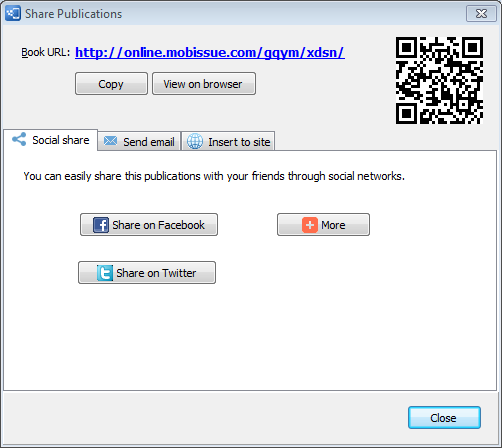Upload Online
All registered users of Mobissue are able to publish their digital contents to Mobissue Cloud Host immediately after they finish creating the digital contents.
Click "Upload Online" button and log in, then you can customize title, description, keywords and categories of digital publication. Then click "Publish" to upload online.
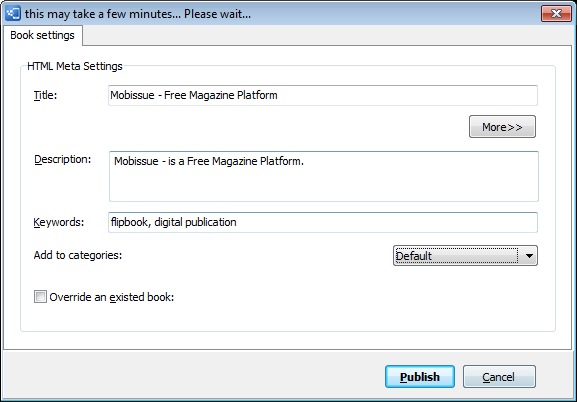
Once you upload digital content to Mobissue Cloud hosting successfully, you will get a link. Then you are able to share it to social networks or send it to your customers via email. Besides, you can insert to site by copying and pasting the embed code.