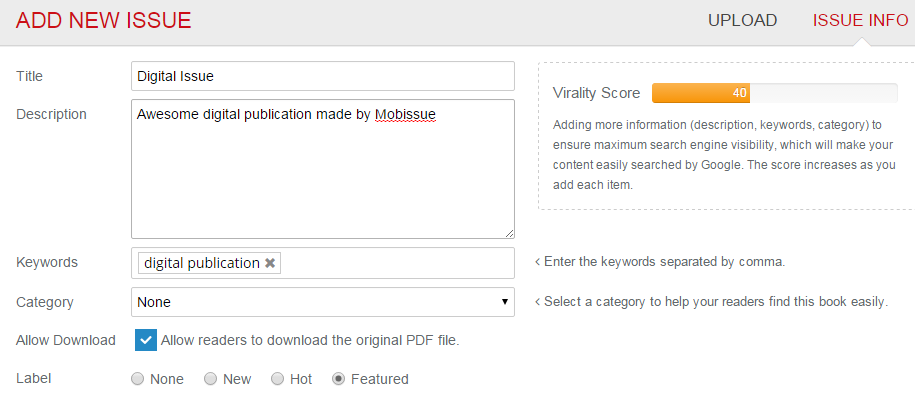Upload PDF or Images
After you login, click "Quick Upload" button in navigation menu and then start to upload your images or PDF file for creating digital issue.
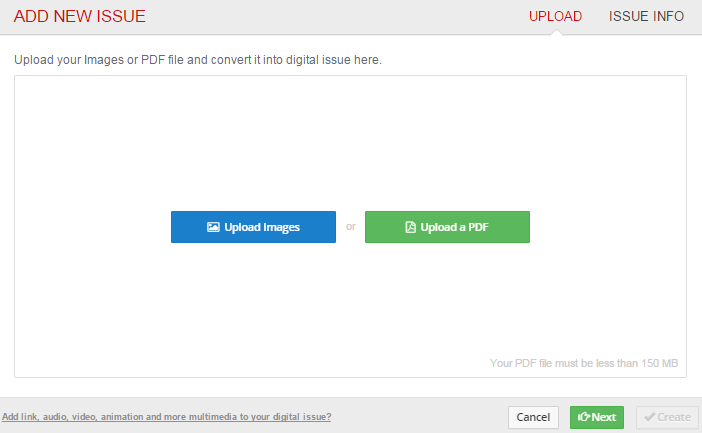
Then you can move to customize issue information such as title, description, keywords, category, download setting and label of digital issue. Once it uploaded successfully, click "Create" to convert images or PDF to digital issue.