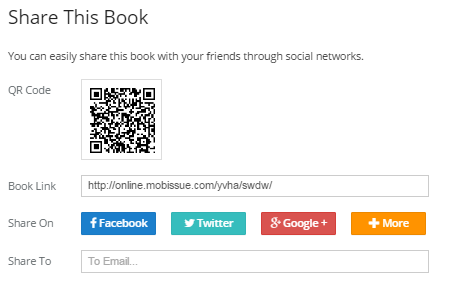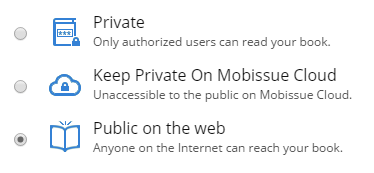Publish
After you click "Create" to publish digital issue, you will see the window below.
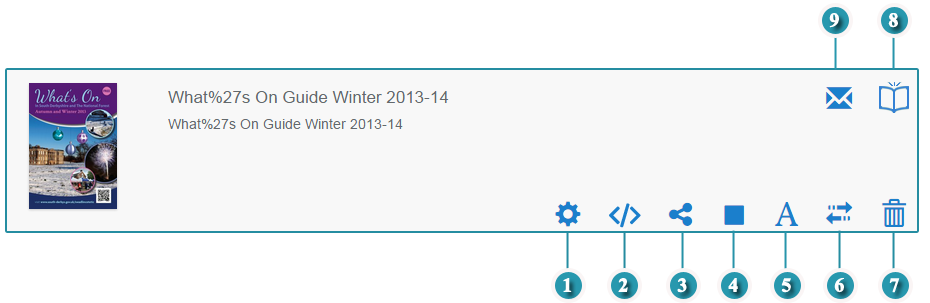

 General Settings
General Settings

You can customize the general settings while creating the digital content. You can also modify the published digital content anytime you like.
 Embed
Embed

You can click the Embed button to embed the digital content into your own website using iFrame or Light Box display mode. All you need to do is to copy and paste the embed code to your HTML webpage.
 Edit Text Version
Edit Text Version

Online conversion helps to create text version digital issue for searching content in a convenient way.