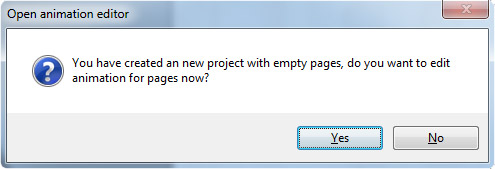Create New Project

Click the "New Project" button to create a new project. And you will see below pop-up window where you can customize page size, select landscape or portrait orientation, customize background and set pages (how many pages you want to add for the new project).
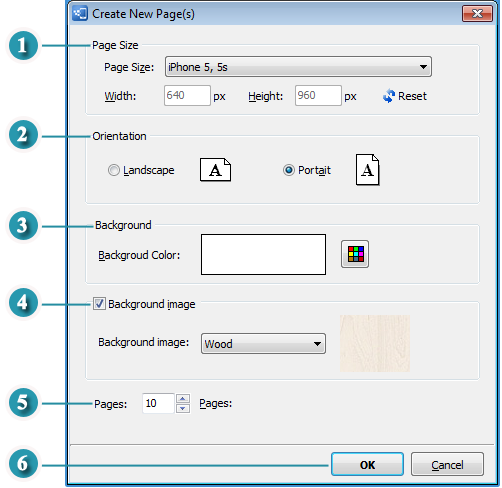
![]() Page Size. Select page size for the mobile device.
Page Size. Select page size for the mobile device.
![]() Orientation. Choose Landscape or Portait.
Orientation. Choose Landscape or Portait.
![]() Background Color. Select a color for the pages you are going to create.
Background Color. Select a color for the pages you are going to create.
![]() Background image. There are 14 background images options to create your new magazine.
Background image. There are 14 background images options to create your new magazine.
![]() Pages. Define how many pages for your new publication.
Pages. Define how many pages for your new publication.
![]() Click "OK" to create new project with customized settings.
Click "OK" to create new project with customized settings.
And after you click "OK", you will be directed to the main interface and you will be required to open the Animation Editor to edit the new project with multimedia and animations. Learn more about Animation Editor.