We have always been trying our best to perfect our product, making it more powerful yet user-friendly. And we are well aware of the importance of your questions, ideas and satisfaction. We are happy to hear your voice and are glad to help solve any question you might have.
Q: Where is your office?
Wonder Idea Technology Co., Ltd., established in 2010, is headquartered in China, with branch offices in HongKong China. Mobissue products range from mobile digital publishing tools to innovative and cost-effective items business software.
Address: G/F, Far East Consortium Building, 23 Des Voeux Road, Central, HK
Q: What will happen after I complete the order?
You will receive an email with your order details, including Payment Amount, Payment ID and Order ID.
Q: Is my order secure?
PayPal is a global e-commerce business that allows payments and money transfers to be made through the Internet. And our payment is done via PayPal which provides secure and convenient online payment service. PayPal keeps your money safe and keeps your personal information private.
Q: How long does the license last?
Mobissue provides 4 versions: Pro, Gold, Platinum and Enterprise. Pro version and Gold version are monthly paid plans and you need to pay monthly; while the Platinum version is an annual plan ($199/year). And the Enterprise version is a one-off payment plan, you just need to pay $399 and you can use it forever.
Q: What about the charge of Mobissue service?
The Pro and Gold versions employ the monthly payment mode, and you need to bind the monthly fee plan if you want to enjoy integral service. Once you bind the plan successfully, the cost of your rent this month will be deducted immediately from your PayPal account, since then PayPal will automatically deduct month fee every month from your PayPal until you cancel the lease. You just need to pay $199 for the Platinum version every year; and pay a one-time fee ($399) for life-time use for the Enterprise version.
Q: What are the differences between the free version and the purchased one?
The free version of Mobissue provides users with basic features, allowing users to convert a PDF or image to a mobile magazine; however there will be a Mobissue watermark on the published mobile magazine. In addition, access to the advanced features like Page Editor to add video and audio is forbidden.
Q: Can I change the plan?
Sure. You can stop the lease or change the plan anytime, but we don't get you refund for the current month.
Q: Can I use ONE account on different computers?
Yes, once you install Mobissue desktop version, you can use your account to login and create mobile magaizne.
Q: Is it possible for others to manage my online mobile magazine using their own accounts?
Yes, you can choose Platinum or Enterprise Plan. By choosing Platinum, your books can be accessed and managed by 3 different accounts; while Enterprise Plan allows 10 accounts to manage the created online mobile magazine.
Q: Is there a limitation on the number of book pages, local publications or uploads?
It depends on what plan you choose.
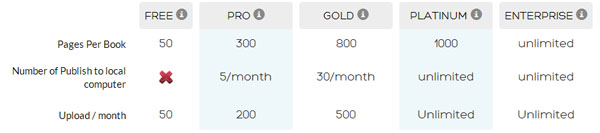
Q: Do I need to pay additionally for Support, Upgrade and Cloud?
No, you don't need to pay any additional cost for Support, Upgrade and Cloud Hosting, you just need to pay for the Plan monthly/yearly, or pay one-time fee for the Enterprise Plan.
Q: How to remove your Mobissue logo from my mobile magazine?
There is a Mobissue logo on the publication created by the Free version. To remove the logo, you need to purchase one of the Premium versions. After you purchase any of the paid plans, login with your account and you can publish mobile magazine without Mobissue logo.
Q: Can I change the Mobissue logo with my logo?
Yes, you can, but not for Free version. Login as premium user and you can change the logo in "Custom Settings" tab.
Q: Can I use more templates?
Yes, you can. Except for the free templates, Premium users can choose the Pro templates. Besides, Platinum and Enterprise users can even use Online Templates.
Q: Can I change the background of my HTML5 mobile magazine?
Yes, you can change the book background with color or image in the Custom Settings.
Q: How to create my own HTML5 mobile magazine?
Q: How to publish my mobile magazine publications online?
https://mobissue.com/faq/how-to-publish-the-html5-flip-book-online.php
Q: How to view the mobile magazine on iPhone/iPad, Android or other mobile devices?
First, you should publish the mobile magazine online. Then you and your readers can read the mobile magazine on mobile devices via browser. No App required!
Q: Can I view the created Mobile magazine offline?
Yes, you can publish the book to local computer as HTML, and open the HTML file in the browser, then you can view the book without Internet connected.
Q: Do my readers need to install Mobissue software or other Third-Party software to view my created publication?
No, they don't. Only if you publish the mobile magazine online, they can view your publication simply on the mobile or PC (Internet browser).
Q: Can I publish the mobile magazine created by Mobissue to more than one websites?
Yes, after you publish the mobile magazine, you can embed it to different websites.
Q: Can I use Mobissue to create mobile magazine for my clients?
Yes, you can. Once you purchase any of the paid plans, you can create, design and publish the mobile magazine to your website or for your clients.
Q: Do you provide a secured reader login for readers to interface with stored publications?
Yes, you are able to set privacy for the stored publications anytime. You just need to enter the authorization ID (Email suggested) in the privacy setting window. And only authorized readers have access to your publications on Mobissue Cloud.
Q: We are looking to upgrade our free account to the enterprise level. However, our users are a mix of Windows and Mac OS. Do all 10 licenses on the enterprise level need to be the same OS or can we have a mix? If we can mix, will we be prompted for the number of licenses for each OS? Thank you in advance for your assistance?
You can have a mix for both Windows and Mac OS. The 10 Enterprise level licenses can be used for both OS and you don’t need to pay for them separately.
Q: I was wondering what happens if we unsubscribe to Mobissue Cloud and What happens to the items that we have uploaded to our own website?
Even after you unsubscribe, the publications you uploaded before will be still alive online on either Mobissue Cloud or your own website. But you no longer have the right to modify the publications.
Q: My company is interested in purchasing an enterprise license for using Mobissue on our internal network for a quarterly magazine published by our marketing department. It is possible that we will need to host the magazine on multiple internal web servers. Is it necessary to purchase a license for each internal web server, or does the license entitle our company to host the magazine on as many servers to as many users as we would like?
No, you don’t need to purchase a license for each internal web server. The license will entitle you to host the magazine on multiple internal web servers.
Q: I have animations of children's book illustrations to insert on each page + audio. Can I insert MP4 video or animated GIFs into a page?
Yes, Platinum and Enterprise users can insert multimedia elements (e.g., MP4 video and animated GIF images) and other animations to the publication using Animation Editor or Page Editor (Currently for Desktop Conversion Only).
Q: Can I make a custom 'loading' bar when buffering?
Yes, you can customize loading caption, caption font color and even add a picture for the loading bar of your publication.
Q: If I purchase pro Acc, can i add Adult content on Mobissue?
No, you can’t. We need to make sure everything on our website is clean and does not go against law or ethics.
Q: Does it work for Arabic language? From right to left?
Yes, it works for right-to-left script languages such as Arabic and Hebrew. The Mobile magazine can be flipped from right to left. Besides, it allows you to change the prompt language for the toolbar and buttons.
Q: Which browsers are supported on PC?
The created HTML5 publications can work on almost all current web browsers: IE 8+, Google Chrome, FireFox, Safari and so on.
Q: Can i export a Mobile magazine to an exe file and burn it into CDs to distribute, without the viewers needing an internet connection?
Yes, Premium users can publish the Mobile magazine to local, with an option to burn it into CD which can be distributed and read without Internet connection..
Q: Hi, if I buy the pro plan just for one month to create an offline Mobile magazine, and upload it to my server wiil it still work after the subscription ends?
Yes, the uploaded book created during subscription will still work on your server even after the subscription ends.
Q: Can I have a platform of magazines in my own computer or in my server?
Yes, if you are a Premium user, you can publish the magazines to your local computer and upload the magazines to your own server.
Q: (With a paying subscription) Is it possible to restrict access to a Mobile magazine once it is created? (so that it is not publicly available via the internet)?
Yes, with a paying subscription, you are able to set privacy for the Mobile magazine. You can make it private on Mobissue Cloud so it is not publicly available via Internet. Optionally, you can specify authorized users who can access your book.
Q: Can a Mobile magazine file be 'downloaded' so that it can be hosted on another Mobissue server?
Yes, the Mobile magazine file can be downloaded in the Admin interface. And the downloaded Mobile magazine can be hosted on another Mobissue server or your own server.
Q: How to remove Mobissue logo on top left and put my logo?
Once you upgrade to Premium user, you can remove Mobissue logo and use your own logo. For Desktop conversion: Custom Settings Tool Bar Settings Bar Config The Book Logo For Online Conversion: Advanced Branding Show Logo, and upload your logo image file.
Q: How long will the Flipbooks stay with the free version available on the Mobissue server?
All flipbooks including those created with free version will stay available on the Mobissue server forever as long as we are still running our server.
Q: We are very interested in signing up for your free account; however with a free account will the Mobile magazine be on our website for an unlimited amount of time? Or does it disappear after a certain number of weeks?
With a free account, you are NOT able to publish the Mobile magazine to local or upload it to your website. To host the Mobile magazine on your own server, you need to upgrade your account to paid version. And the Mobile magazine created by paid version will be alive on your website forever even your paid subscription ends.
Q: Am I able to change my name on my account?
Yes, you are. Login with your account and go to the Admin Page. In the Settings interface and under Profile section, you can change the Display name of your account in Public Information.
Q: If I purchase the enterprise of Mobissue for Mac with coupon code then can I able to use later on to Mobissue for Windows version. Please let me know...Thanks.
Yes, once you sign up for an account, free or paid version, you can login both Mac and Windows versions with the same account.
Q: I have more questions - who should I write to?
Please Send A Message to us.
or email us at: [email protected]
RECENT FAQ